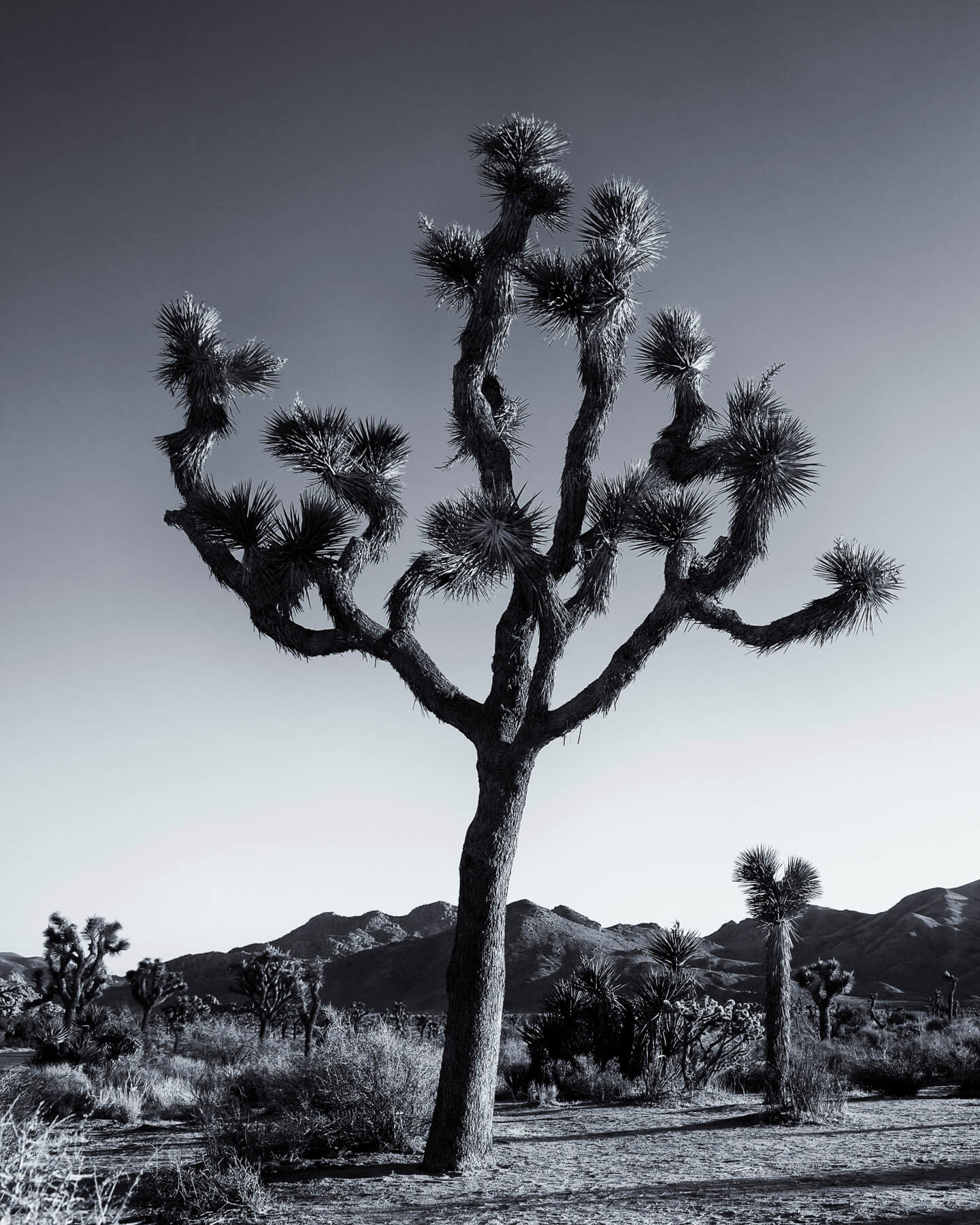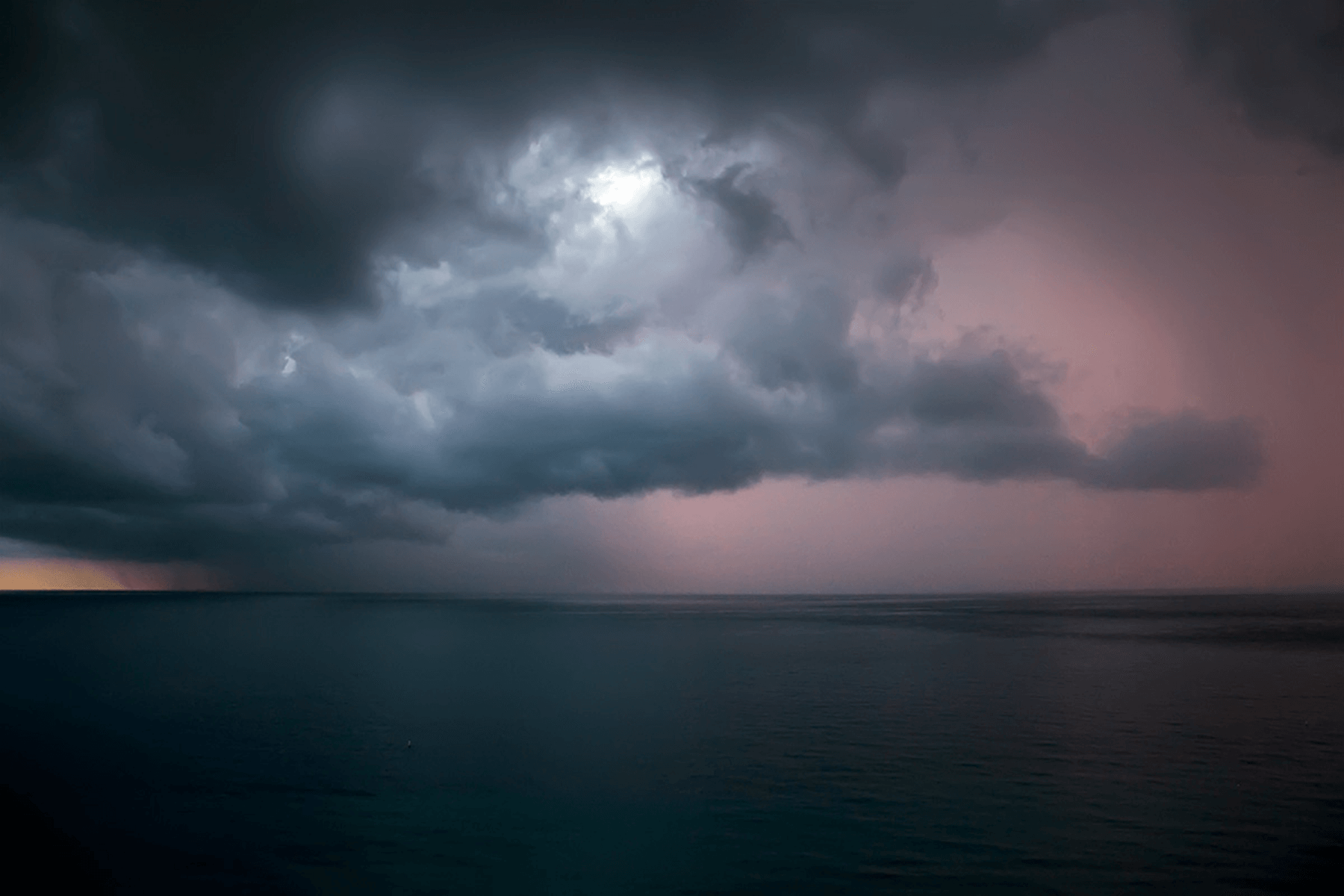Warner Mountains.
I’ve been going back through my archives and I rediscovered this photo that I took back in May 2009 while visiting my mother-in-law in Lakeview, Oregon.
I really like this photo. Especially the clouds. I used a color correction technique that I learned from my friend Vincent Versace to remove the color cast that you normally get when shooting clouds–they’re full of water so they tend to skew a little bluish.
But if you add a Threshold layer in Photoshop, you can identify the parts of the image that should be white and black. You then use a Curves Adjustment layer and set the white point and black point of the curve to the white and black points you identified from the Threshold layer. With that simple technique, you can get clouds that look like these.